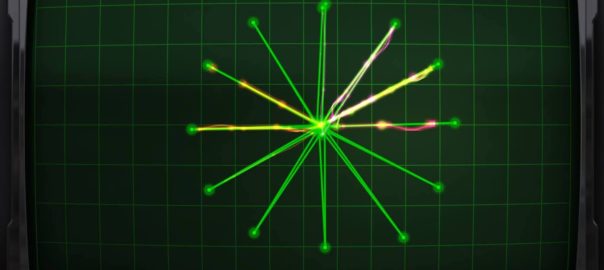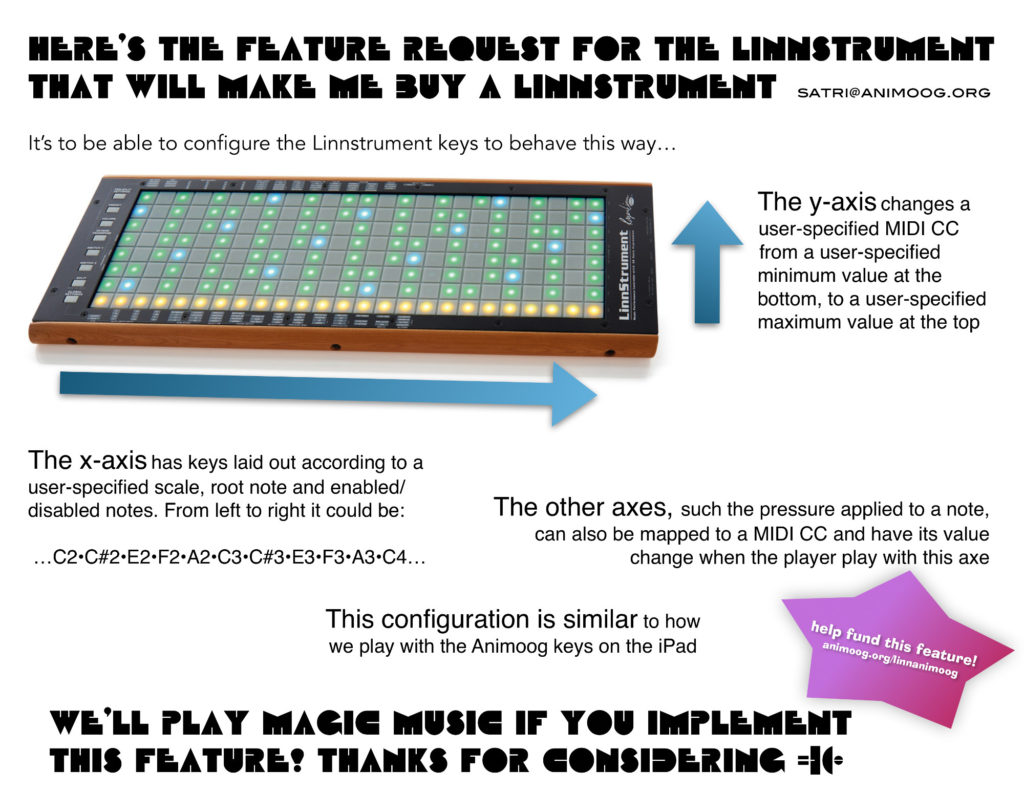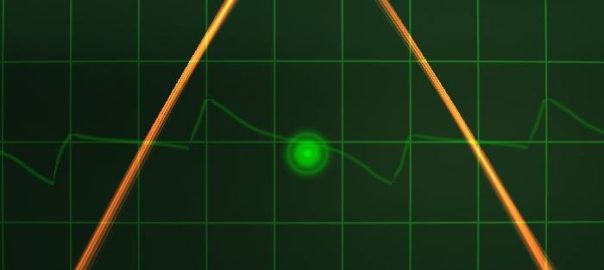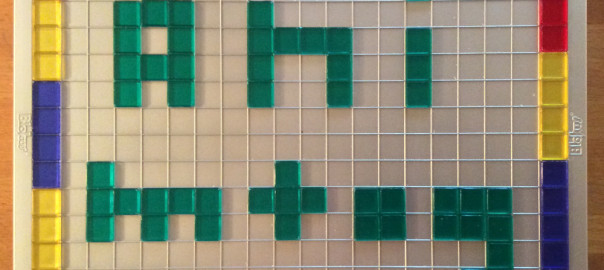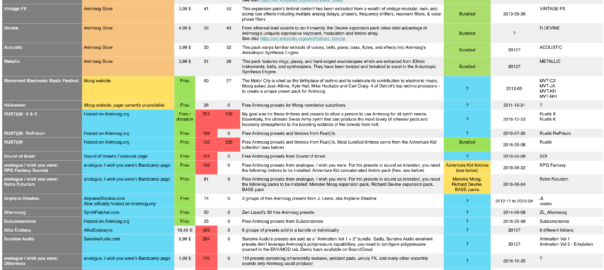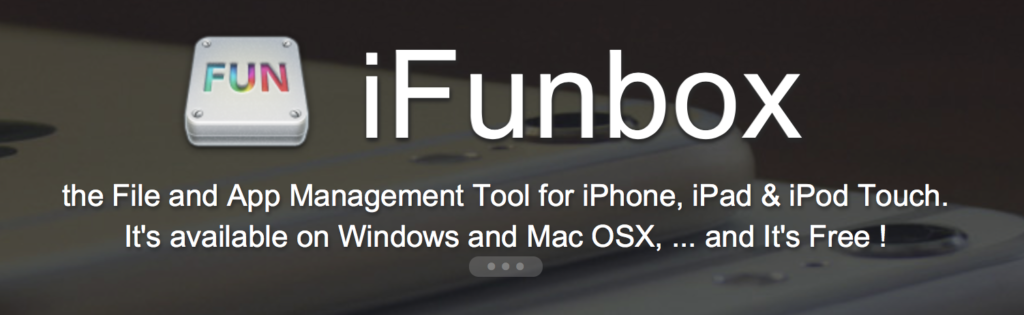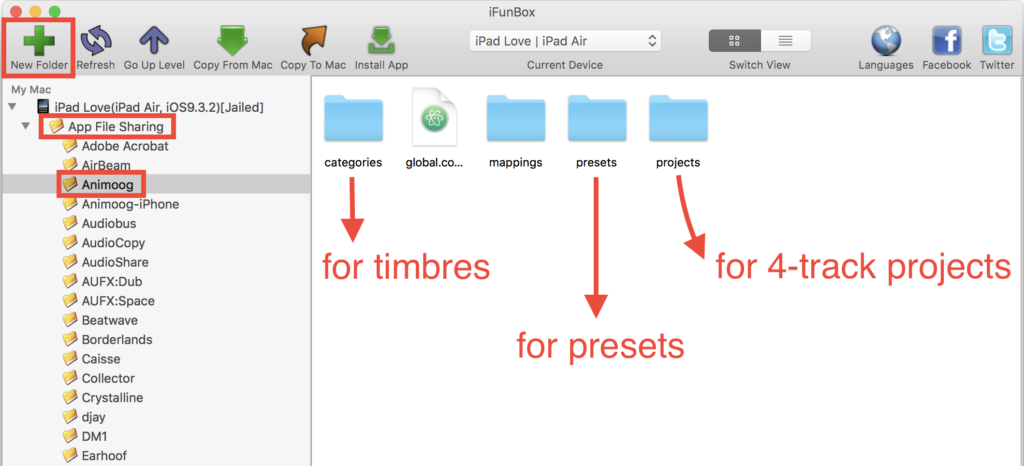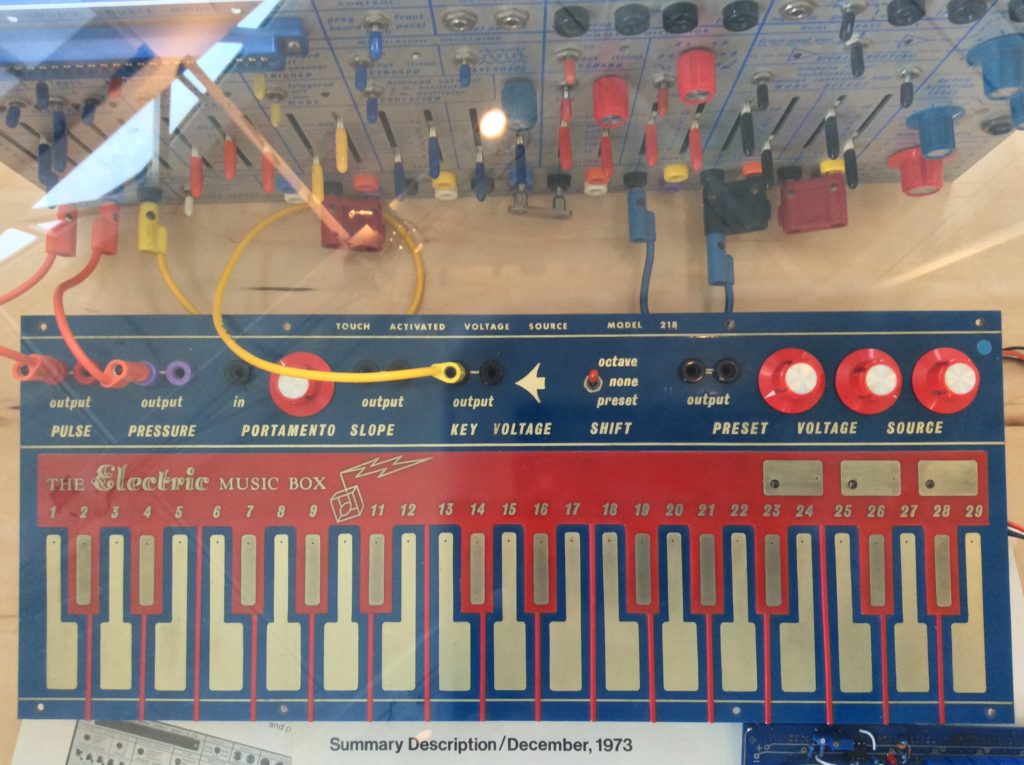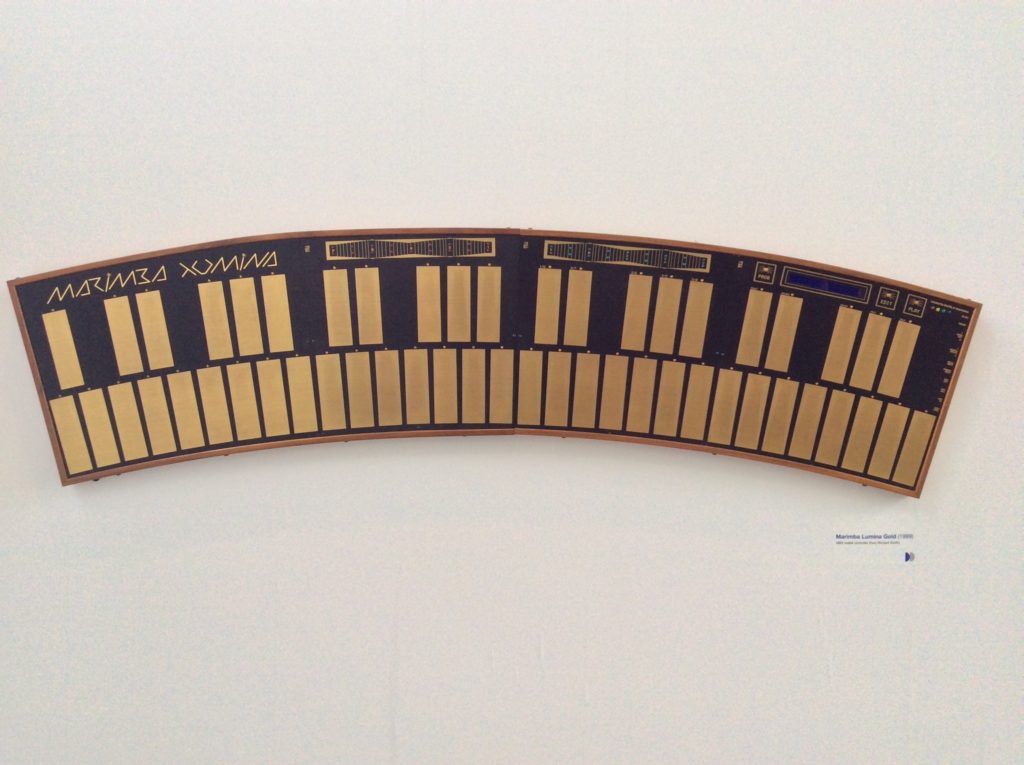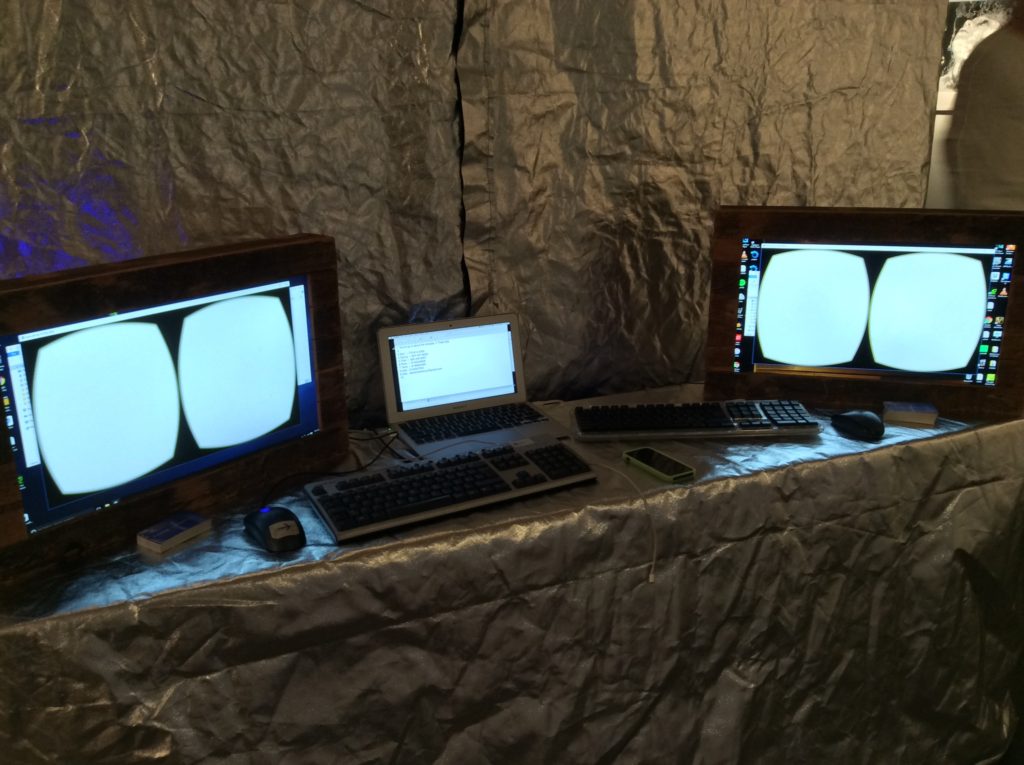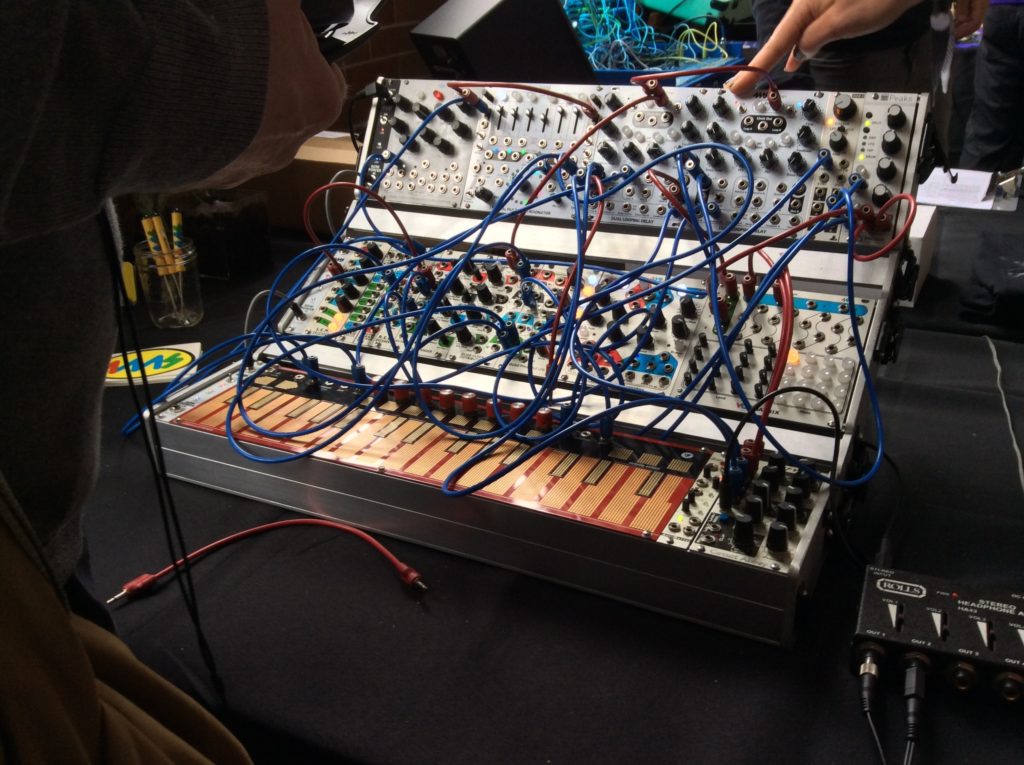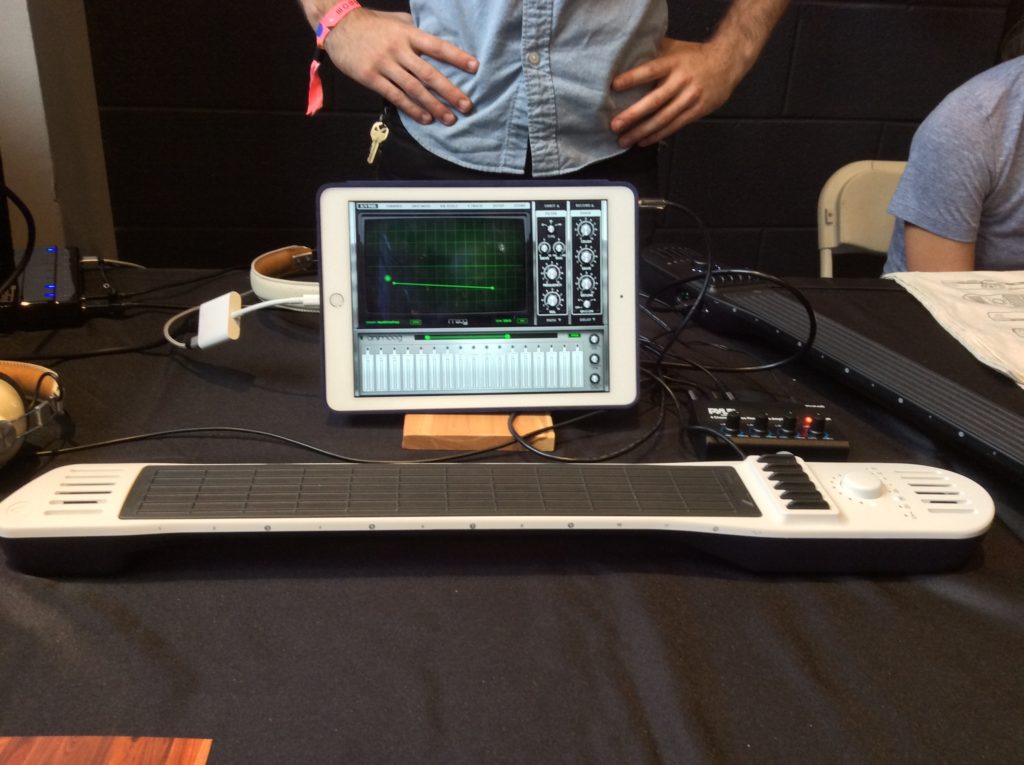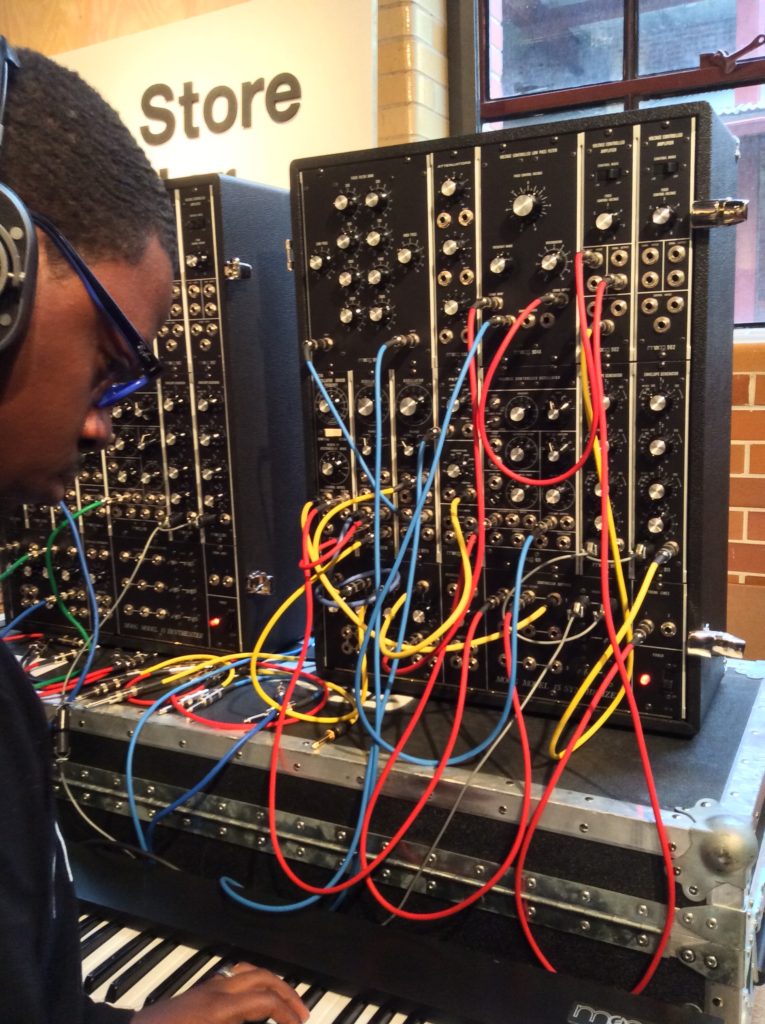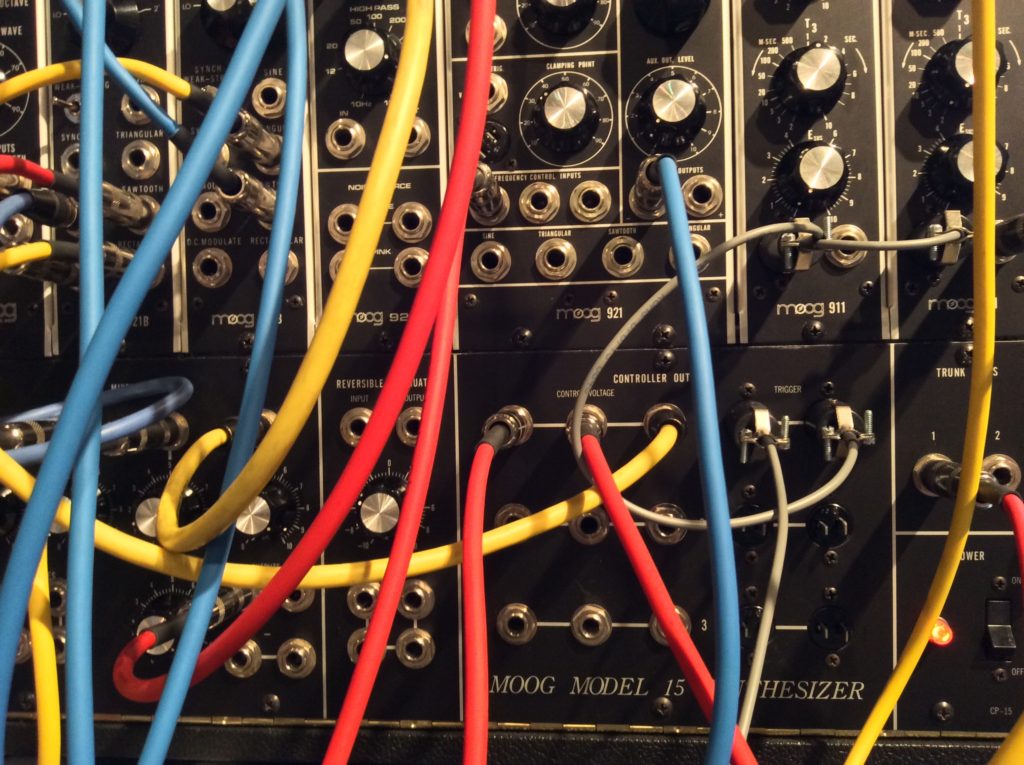This is a guest post from sound professional the original Song-Haven presets which are now updated for the recent Multidimensional Polyphonic Expression (MPE) MIDI extension. MPE-ready Animoog presets are required to fully enjoy playing Animoog on the LinnStrument and the ROLI Seaboard. Yes, I’ll now have to update the table of Animoog presets accordingly :-) Thanks Steffen! — Alex / Satri
The Song-Haven Animoog bank ~ update for MPE
Better expression is one of my main goals as an electronic musician. Most recently we have witnessed terrific advancements in this arena. Moog Animoog began a big step in that direction with a whole new way of playing expressive electronic music, taking full advantage of the possibilities offered by the multi-touch screen on an Apple iPad (or later, the iPhone). This was a big inspiration for me, and I set about creating a bank of custom presets to take advantage of this new dimension of touch (the “Song-Haven bank” is currently sold right here on “Animoog.org”). This revelation eventually led me towards purchasing a ROLI Seaboard GRAND, which took a similar approach, but with a much larger 3D playing surface entirely different from a standard keyboard. Unfortunately, these two products were not directly compatible. That has very recently changed, with both the Animoog and Seaboard adapting the new MPE protocol. MPE (MIDI Polyphonic Expression) is an extension of the MIDI 1.0 specification. Basically, it allows for multi-channel communication within a single instrument without having to make a lot of settings. Response on multiple MIDI channels is how it becomes possible to have expression independent for each note played, making for a much more organic sound than was previously possible.
Besides the ROLI Seaboard models, MPE can now be found on other new types of MIDI controller devices, such as the LinnStrument from Roger Linn Design, the Eigenharp from Eigenlabs, and others, with more to come. With the MPE setting, I can now successfully play Animoog from my ROLI Seaboard, which as you might expect, is quite a joy! It did however, suggest that I needed to tweak my custom presets to take a bit better advantage of this new marriage. Initially, I had created the Song-Haven bank to primarily take advantage of the polyphonic aftertouch, pitch gliding and other touch mods made available on the iPad screen. Velocity settings were mostly left out of my sound design because they did not translate using the iPad screen (The latest Animoog 2.4.3 update also added velocity support in the form of initial vertical touch on the iPad screen). Of course Animoog can also be played on a regular keyboard via a MIDI interface as well, but with very limited touch response.
Video showcasing the new MPE version of the Song-Haven presets:
All this has prompted me to create a slightly revised version of my Song-Haven bank, to better accommodate the velocity touch factor. But as with most everything, there are limitations. The Animoog has only four modulation slots. I had used all of these slots in most of my presets for various modulations, mostly relating to touch. As such, for this new MPE friendly preset bank version, it has been necessary for me to replace some of these slots in order to make velocity control settings. A small number of these settings, such as Mod Wheel control over LFO created vibrato were first among those I chose to remove, because they are unnecessary with MPE instruments, which are capable of natural vibrato playing instead. Otherwise, I would try to choose what I felt were the least important mod routings to replace. As such, this new version is necessarily a little bit of a compromise. Whether to use this newly revised preset bank version would depend on your playing preferences and what instruments you may have to play it. Animoog may seem to take on a different character when played from an MPE enabled controller, because of the different way of playing it (such as downward pressure for aftertouch, instead of vertical finger placement). It may take a bit of getting used to. I also found that many of the presets had a better playable range if I transposed the Seaboard controller down an octave. A greater emphasis on velocity control also make many of these presets more responsive on a regular MIDI keyboard as well.
Here’s an improvised Animoog solo by Satri, using the original (non-MPE) ‘Nebula Vector’ preset of the Song-Haven pack:
As the new MPE version of the “Song-Haven bank” involves some tradeoffs, there are some things to consider. On the Animoog, velocity control over volume requires that the “volume control” (to the right of the key controller) be set for the minimum velocity value. You may notice that in many of the presets in my new versions, the volume control seems to be set rather low, which is specifically for this purpose. Therefore, changing this control (whether from the iPad screen, or from an external controller) will override this setting, which will change or even eliminate this programmed velocity response. As such, an alternative for master volume control should be considered. But if you primarily play the Animoog from an iPad/iPhone screen, this newer MPE/keyboard version is not really recommended, because since the initial velocity position also controls poly-pressure (as mentioned above), the results are a compromise and may restrict playability.
For those who have purchased my Song-Haven Animoog bank, I’m offering this new MPE and keyboard friendly version free of charge, and will be offering both versions for those considering a purchase.
To new owners, the Song-Haven bank is available for $6,99 by sending money directly to Steffen via Paypal. There’s a total of 50 new presets, with some of them requiring that you already purchased the Acoustic and R. Devine packs in order to access their timbres.
To use Animoog with an MPE equipped instrument, go to the “Setup” tab in Animoog. In the MIDI section, set the CH. parameter to “MPE”. The pitch bend range can be changed also, but the most instantly compatible setting of 48 will give you a very desirable four octave glide range! Make sure that your MPE equipped controller is also set to transmit MPE and that the pitch bend range on both devices match. That’s all there is to it! Enjoy your new found musical freedom of expression!
Steffen Presley