This is an experiment. We’ll see if this attempt can bring value and if you, other Animoog enthusiasts, are interested to participate.
What I propose here is a simple collaborative Animoog Users Map. You can add yourself to the map in 5 minutes and then you discover people nearby who share your interest in Animoog. The use cases I can foresee:
- Find Animoog users and fans near you and meet to share tips and tricks, and maybe even jam together?
- Find Moog-related stores around you
- Maps are fun!
Here’s the page where the map is found, and here’s the map data and instructions to add yourself to the map. As usual, please don’t hesitate to share ideas and opinions in the comments. Cheers — Alex / Satri
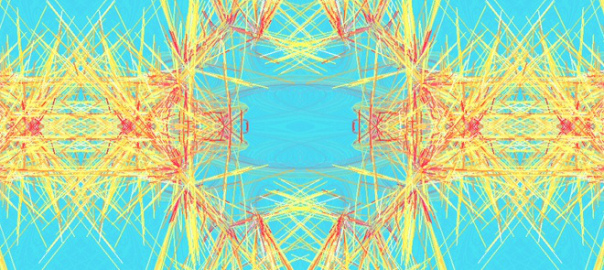
can you expand the how to portion a bit
i got the the git hub account, and tried to follow the instructions but I kept getting no where
possibly a higher level approach ? and a fewe more details?
I copied the script to the page and then clicked on the table tab, but there was niothing in the table and went back to the script tab and the text was back to the original 4 lines
repeated this a few times and said screw it….
thanks for your help in advance
Hi Brian,
Thanks for the feedback. I admit I don’t understand what you mean by “how to portion”. But the goods is, just like you requested, I added more details: there’s now screenshots guiding you through the steps! That should help a lot.
If there’s still ambiguities, simply let me know in another comment. Thanks Brian — Alex / Satri