We love Animoog so much that we desire to make it even better! Don’t hesitate to contribute your thoughts and ideas in the comments below, we’ll update this page accordingly. This page was last update for Animoog version 2.2.3.
Sequencer
- Animoog already supports midi output and input, but the problem rather lies in the absence, as far as I’m aware, of iOS apps that fully support Animoog’s expressive capabilities — especially polypressure
- Currently, we can record the tracks in Animoog, but that gets recorded in audio format — we lose the capability to modify tracks at the note level
- We need to be able to record and easily modify, in an easy to use user interface, played notes, the subtle changes to poly-pressure, x/y pad changes and ideally anything players usually modify while playing Animoog
- Once we’ll have this, I foresee an explosion of Animoog-made professional music
Saving session state
- There’s currently no way to save our Animoog session’s state
- It would be seriously useful to be able to save session states, which would include: the selected preset, x/y pad location, keys and scale settings, and essentially any other settings your can set via Animoog’s interface
Presets and tracks transfer and sync
- Getting data in and out Animoog could be much easier and straightforward, especially for (A) 4-track projects, and (B) user-saved presets and timbres
- For tracks, we can use ‘AudioCopy’ to move to Garageband and then export away, or use Audiobus to record inside yet another app. For copying presets out, we currently have to rely on iFunBox, iTools and similar software (solutions that don’t currently support iOS 8.3+ for anything else than presets, such as timbres and recorded tracks). In both cases, it requires third-party software and lots of manipulations
- What about a simple ‘Send by email’ feature for tracks? That would be a great start
- Tracks and user-saved presets could also be synced in and out via iCloud Drive (part of iOS 8+), DropBox or a similar file syncing services, that would really be immensely useful
- Moog could be rightfully worried that paid-for presets and timbres could be copied amongst users if they become easy to share. I suggest the following solution; let Animoog users share the presets they modified and their own timbres that they are proud of, let them build a sense of community around sharing user-modified presets and new timbres, but in order to avoid the piracy of presets sold as in-app purchases, make it a requirement that in order to use a preset coming from another user, someone has to have bought, if applicable, the original expansion pack on which the shared preset is based on. Technically, Animoog simply needs to validate that the preset the user is loading is based on a preset that the user already has rights to, if not, let the user know that it needs to buy the original preset in order to use the modified preset
- Tracks could be directly pushed to SoundCloud or similar track sharing websites, but this is however of lower priority in my opinion
Preset navigation and organization
- An improved user interface for preset navigation, selection and customization would be welcomed
- A simple search-by-name capability would also certainly help
- There’s way too many expansion packs that have their presets ending up in the ‘root’ folder, where it’s a mess
- Allow user-set color coding of presets
- According to this forum post, user-naming of presets is missing for Animoog on iPhone
In-app interactive help and tutorials
- Animoog is a fairly complex app when it comes to modifying sounds
- An in-app help could overlay descriptions of the various controls on the different screens
- Currently, the in-app Manual looks like a pdf that is in no way integrated with the app itself
- An even more sophisticated help could invite the user to interactively play with the various controls while providing descriptions of what is happening to the produced sounds
- To push the idea further, there could even be in-app tutorials to learn playing and recording Animoog
Other ideas and wishes
- Two rows of Keyboard input: yes, that would impact the current layout of the app and reduce the size of the x/y pad, but the option of adding a row of keyboard keys would significantly increase expressiveness capabilities
- Awesomeness is in the details. In the 4-tracks screen, when we set the cursor to follow the song, the cursor remains at the the extreme-right of the screen, which doesn’t allow us to see what’s coming, only what has played. What about moving the follow-on cursor in the middle of the track instead? That would be a small but useful improvement
- Allow using the iPad’s accelerometer sensor as a ‘control’ in the ENV/MOD tab, thus enabling vibratos and pitch bending by shaking and turning the orientation of your iPad
- MIDI improvements: (a) allowing one MIDI CC to be assigned to more than one parameter (thanks Mark), (b) making polypressure a selectable MIDI control when assigning CC from within Animoog, (c) allow a new ‘pan’ control to be MIDI assignable
- Timbres improvements: (a) allow storing user-created timbres in sub-folders (thanks Marc), (b) provide an on and off toggle, detuning and pitch change capabilities for individual timbres, (c) a way to display the waveforms of timbres (thanks Tonis for b & c)
- Sound modulation improvements: (a) reverb and chorus controls for main output could be provided, (b) more modulation routings and LFOs such as having 3 LFOs with the same with modulations and envelopes (thanks Tonis for a & b)
- Actually, with two rows of keyboard inputs, playing two different Animoog presets on the same screen becomes possible. When Animoog was launched, iPads and iPhones were far from delivering as much performance as today (over 5x increase between the iPad 2 and iPad Air). Yes, such a feature would have impact of many other aspects of the app (such as midi messages, 4-tracks recording, two xy pads?, etc), but at the same time, would bring Animoog to another level of blissfulness
- Animoog for Android! That’s obviously easier to hope for than do, but with Android being widely popular, wouldn’t it be great if more people could benefit from Animoog? There are however technical challenges to bringing Animoong on Android
- Would it make sense for Animoog to become a Universal app on iOS? From a user perspective, that would be welcomed since new versions and features would be in sync for all iOS devices. Only Moog know if this makes sense from a development point of view
Version history
Version history for this documentation:
- Current: Added leveraging iPad accelerometer sensor, added ‘pan’ control via MIDI CC
- 1.1 — April 2015: Enhanced wish list with some new ideas and removing feature requests that have been implemented since the initial release of the page
- 1.0 — March 2014: Initial release
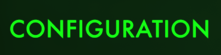
1) Please allow one MIDI CC to be assigned to more than one parameter on Animoog. I am an EWI player. At minimum I want to assign both volume & filter Cutoff to CC2. This is not currently possible in Animoog. Animoog will be a fantastic synth for wind controller players if this can be fixed.
2) Please allow sub-folders for user created timbres.
Is there a way to create preset folders to organize presets and our own personal sounds in Animoog iPad and iPhone? Thanks!
Hi Jude,
At the bottom of the ‘Expansion packs’ page, accessible from the ‘Database’ menu at the top of this page, I quickly explain how you can create your own folders for presets with your own personal sounds.
It does work and as far as I know, there is currently no other way to do this. Furthermore, be aware that the last few Animoog updates provided by Moog since last Summer have broke lots of user-installed timbres and presets. They’re aware of the problem, and as of version 2.2.2, updating will break user-installed presets and timbres. Moog will hopefully eventually fix this issue…
Hope this helps & enjoy Animoog — Alex
I think there is a lot of room for improvements on the timbres page.
No 2 is a great idea.
I would like an on and off on timbres, detune and pitch for each timbre.
A way to see the waveforms would be a great idea too.
A folder system like the preset page would be perfect so one can organise the timbres as one wishes especially for people like me that like to have their own waveforms.
Lets be clear Animoog comes with very few timbres, it should come at least with as much as a 1980 something ppg. (or a way to draw our own waveforms)
A reverb and chorus should be standard.
More modulation routings and lfo, there should be a switch or 2 so we can have lfo1, lfo2,lfo3 and same with modulation and if needed envelopes.
Remember is a virtual synth, there is no plausable reason to have just 1 lfo.
As an old time Moog modular dude, I’d love to see an iPad collection of all the modules on a single page. Let the keyboard slide in as an overlay once all modules are set. This seems so conspicuously absent on the iPad screen, and what a joy to be looking at the entire control interface all at once! Thanks – Animoog was the app that sold me on buying an iPad, theretofore the furthest thing from my mind.
I have a very simple improvement wish for our beloved genius app. I would love to have the names of the timbres that are used on a preset, written on the x-y pad. I think this simple feature could have a tremendous impact on the way the user understands how and why any specific sound is produced through paths and orbits. And learn how to pursuit his ideas in a more knowledgeable way…
Excellent idea Antonis! We should be able to toggle off/on such an overlay. I’ll add it to the next revision of this wish list. I consider this feature request goes in line with the need for an in-app tutorial. Thanks for your contribution! Cheers — Alex / Satri
I would love to see Animoog’s looper have the ability to adjust its loop. Currently, a loop can be added to, repeated, or stopped abruptly. I’d most like to see a “feedback” knob which could be rolled back to allow the loop to fade out. I’d also love to see as many additional options implemented as possible, of course (“undo”, “next loop”, “reverse” and “multiply” would be nice. ” “Half-time”, “double-time”, etc. would be great, too)…though some fade ability would definitely be most appreciated!
It would be amazing to enter a “full screen keyboard” mode. Once I’m happy with a preset I often find myself wishing I could just have the whole screen filled with keys.
Hi Gal, I fully agree! That’s why we have the ‘Two rows of keys’ in the current wish list. You’re right: there’s several possible layouts focusing on keys! Thanks for your comment — Alex / Satri
I would like to see AUv3 support for Animoog so that I can multi-instance it’s gloriousness in Cubasis and GarageBand.
Thanks David for your feedback, may the Gods of Moog hear you! ;-) — Alex / Satri
AUv3 support would be awesome. Any news on this?
Hi Saul, no news that I have heard of, unfortunately. I just hope Moog is secretly working on “Animoog 3” with everything we’ve been hoping for! — Alex / Satri
Please add oscillator sync, ring modulation, and FM/PM. There needs to be a timbre editor
Add breath control on the modulation page.
Right now if I assign breath to any parameter it is a 0-127 range. There is no way to limit the range. Adding breath control on the modulation page would make it possible to control range and to modulate 4 four different destinations with different ranges. This would make it great synth for the wind controller.
Not so much the way it is now…
Please, please, please, pretty please, add MASTER TUNING! (to below 430 Hz and above 444 Hz).
How about a tempo lock (similiar to the scale lock) that allows you to keep the tempo while changing presets.
Midi control of mono/legato and all the amount controls for the oscillators.
Low priority but how about a way to half time and double time the tempo on the fly.
Lastly, fix the problem with animoog not recognizing velocity in. Or a velocity in control that you can control with a slider while playing keys.
Thanks Sebastian, pretty good suggestions!
Regarding the problem with velocity input, don’t hesitate to contact the Animoog developer team, they’re usually good at fixing issues: issues -AT- moogmusic.com .
Hopefully one day Moog will surprise us with Animoog 3 and plenty of improvements? I sure hope so :-) — Alex / Satri