What to expect in this article: what is the Model D app, link to Model D presets, video tutorials and which documentation to read. You’ll find more, even newly free Animoog presets and timbres! Enjoy :-)
Welcome, Minimoog Model D
Dear Animoog enthusiasts, rejoice! A few weeks ago Moog Music released a new stellar app-instrument, modern replication of their Model 15 modular synth from 1973 as an app, this time we get a modern version of the iconic Minimoog synthesizer initially built in 1970. The Minimoog is absolutely relevant today and remains an excellent tool not only to play great synth sounds live, but also for learning and experimenting with sound synthesis.
I’ve been fortunate and have helped beta testing Moog’s Minimoog Model D app before it launched. While my contributions were clearly minor, there’s a little of me in it! Many others have said it and I confirm with confidence that you’re in front of an outstanding app and a wonderful synth. Wikipedia introduces the original Minimoog this way:
[…] the Minimoog was designed to include the most important parts of a modular synthesizer in a compact package, without the need for patch cords. It later surpassed this original purpose, however, and became a distinctive and popular instrument in its own right. It remains in demand today, over four decades after its introduction, for its intuitive design and powerful bass and lead sounds
Amongst the significant new features Moog added to the app over the real-life Model D, you get “[…] the ability to play chords with up to four-note polyphony, an easy-to-use arpeggiator for rhythmic pattern creation, a real time looping recorder with unlimited overdubbing capacity, a tempo-synchronizable stereo ping pong delay module, and the Bender — a wide-range stereo time modulation effect module. The Minimoog Model D App also supports AUv3 Audio Unit extensions, which allows multiple instances of this powerful instrument to be used simultaneously […]” All these features brings lots of value to players and tinkerers amongst us. Here’s the official Model D announcement video.
This Moog app goes beyond the current versions of Model 15 and Animoog in terms of features and I can only hope these older Moog apps will eventually benefit from the nice things Model D can do.
Given that Model D’s price is less than a meal at a restaurant and considering that a physical Minimoog Model D synth will cost you several thousand dollars, it’s a bargain and the sensible thing to do is to head right away to the App Store!
If you read Geert Bevin’s interview on Synthopia, Geert being a Senior Software Engineer at Moog Music and leading the development of the Model D app, you’ll learn about this interesting difference between in the hardware Model D and its app incarnation:
“One thing that took a completely different approach was the actual feedback path – where you have the external audio which is normalized to the output of the mains. That’s really, really hard to do in DSP, because you have a buffer size which prevents you from having a real feedback path. Because of latency, you don’t get the same behavior.”
In the interview we’re also advised not to expect desktop or Android versions anytime soon, “It’s going to be a lot of work, if we go to other platforms. It doesn’t meant we won’t do it, but we’re going to need a lot of additional resources. We’re in the process of discovering how we can move through this software world, while building synths in the way we build them, which is with a lot of love and care and attention to detail.”
A Fountain of Presets
While the Minimoog really invites you to explore sound synthesis from scratch, I personally like presets as starting points and inspiration. It feels like standing on the shoulders of giants. Model D ships with over 160 presets and offers hundreds more in its in-app store.
If you search the web, you’ll find a lot more. And I’m going to give you a head start, here’s the 3 thousands presets we have for Animoog. Furthermore, in Tom Rhea’s Minimoog Sound Charts, you can even find the appropriate settings to play classic instruments such as the harpsichord, the cello, the flute, the clarinet, the trumpet, the xylophone and so on.
Here’s a test solo track I improvised with Model D made with haQ attaQ’s ‘init’ preset, which I modified a bit. Jakob gives this Model D preset to RISE 42 synth solos album heavily rely on this incredible product. I didn’t told anyone at the time, my apologies. I’m excited and have been writing a detailed article on using MIDI Expression with synths, you can simply subscribe to Animoog.org’s newsletter, or follow the Facebook page or the Twitter account to ensure you don’t miss it once I publish it. Meanwhile, the following ‘Embrace m’ track provides an example of improvising with two expression pedals connected to the Model D app.
Watch the (Tech) Doc
While I started by reading the Model D manual — reviews were obviously not available during the Beta testing phase — I’ll completely understand if you favor watching videos first! Amongst the most interesting ones, I selected the next two videos from haQ attaQ to share with you. They clearly explain modulation sources and how the filter works on the Minimoog. Absolutely valuable.
Read the (Tech) Doc
Years ago when I was looking for documentation on sound synthesis and synthesizers, one of the nice people who replied suggested experimenting with sound as one of the best way to understand sound synthesis.
I claim the Minimoog and its subtractive synthesis, centered on oscilloscopes, the famous Moog ladder filter, envelopes and modulations, is a great synth for learning and understanding sound synthesis
To help you in the process, Moog provides useful documentation. You can have fun with Model D without reading the manual, but to improve your understanding of the synth, and thus your ability to make it sound like you envision, you’ll likely need time reading and experimenting. Unless you’re already an expert, you’ll want to read the ‘Understanding Sound and Synthesis’ section. And even more important to learn to use the Model D app-instrument, head to the ‘Features and controls’ and ‘Using the effects’ sections. Here’s a tip before you dive. In my experience, the in-app manual is a bit awkward to use (as an example, it doesn’t remember where we were reading if you leave it momentarily to turn knobs a bit and go back to the manual), but there’s a workaround: you can access the full Model D manual on this official webpage. It’s easier to search and to switch back and forth to the app.
Here’s the diagram presenting the Model D audio and control pathways. After some time tweaking Model D, it becomes more intelligible! :-)
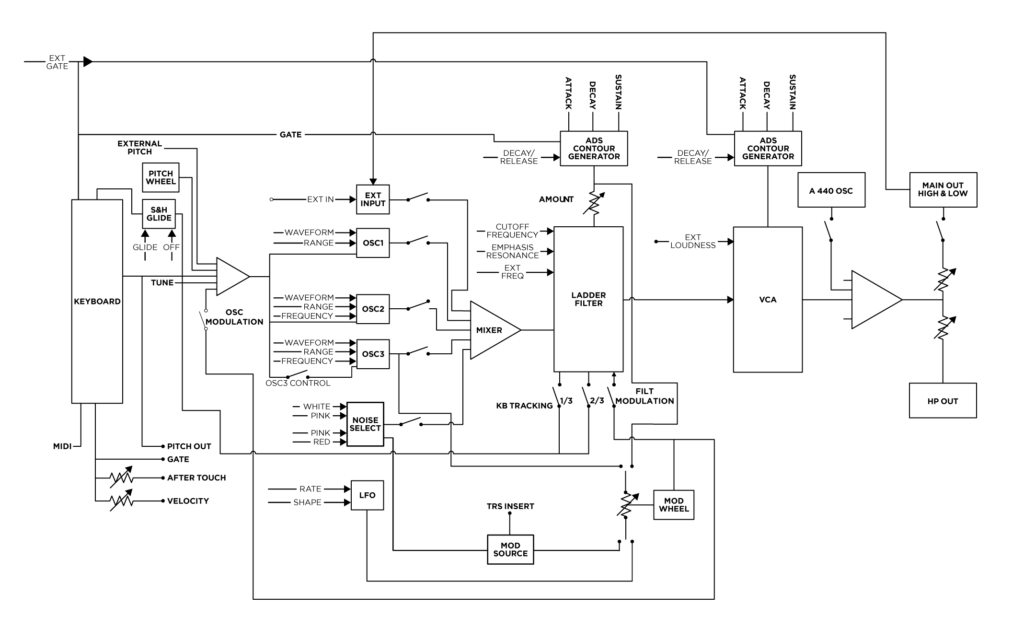
Bring in more (synth) joy
While we’re into exploring sound synthesis with Model D, the timing is good for an insightful introduction to synthesizer basics by the Suzanne Ciani herself.
https://youtu.be/36WMySitV74
I mentioned MIDI Polyphonic Expression (MPE) several times in the past — this crucial modern MIDI standard elevates synth expressiveness to new levels. Unsurprisingly, Model D supports MPE as shown in this short demo where Jordan Rudess’ GeoShred app is used to control Model D through MPE.
The Model D app was only 5$ for its first days, and at the same time, our dear Animoog was on sale as well. So what I do to ensure fellow enthusiasts amongst us don’t miss such opportunities is by mentioning it on the Animoog Love Twitter feed:
Major temporary discount of #Animoog, down to 5$ from 30$, with the iPhone version down to 2$. Tell your friends! :-) #Moog #synth
— Satri (@animooglove) March 27, 2018
Free Animoog timbres and presets
Hey, this is still an Animoog-focused website! I have several updates I’d like to share with you. While time is infinite, I’m not! Thanks for your patience and meanwhile, I’m glad to inform you that Table of Animoog presets and timbres eventually :-)
In the previous picture, I’m saying hi to all synth enthusiasts from at Moogfest 2016 and it’s only now, thanks to this new Model D app, that I’m happily renewing ties with it. I’m glad we all have this opportunity now.
Enjoy Model D! — Alex / Satri


hi !
great post and great app. Great Moog apps !
You can read 2 posts about the 4 Moog apps (Animoog, Filtatron, Model 15 and Model D) on my french blog :
Pour les francophones : allez lire mes 2 articles (Animoog, Filtatron, Model 15 and Model D) sur mon blog :
https://plansonore.fr/moog-4-synthes-fabuleux-pour-votre-ipad/
Thanks a lot for these wonderful iPad synthesizers !
Bruno de Chénerilles